Each year brings us newer and more exciting technology to add to our connected lives. Cameras are becoming smaller with better resolutions, phones are starting to flip again with flexible screens and the amount of content we store is growing ever larger. All these devices we use require some sort of storage to retain that information. You can think of storage the same way you think of tires—you might have an exotic sports car capable of going 200 mph, but if your tires are only rated for 110 mph, that’s as fast as you can really go.
Storage is an essential feature of the devices we rely on every day. So why would you buy an SD memory card without knowing what the various speed classes mean and the best use for each class? Choosing the correct SD memory card for a given application or device is key to getting the most out of the card and ensuring that you don’t end up with a card that doesn’t reach its full potential.
An Overview of Classes
We previously referred to speed ratings among SD memory card classes. Consumers often reference maximum speeds when weighing product choices, but they should be more concerned about minimum sustained speeds—in other words, the lowest speed an SD card can be written to while maintaining its performance.
To better help consumers understand card capabilities, the SD Association (SDA) has designated four designations for performance: Speed Class, UHS Speed Class, Video Speed Class and Application Performance Class. For most modern applications, consumers will interact with the latter three, UHS Speed Class, Video Speed Class and Application Performance Class.
UHS Speed Class is designed for UHS-equipped devices only and designates minimum writing performance to record video on UHS cards. UHS-I/UHS-II for UHS Speed Class 1 allows 10 megabytes per second (MB/s) file transfer rates and is equivalent to Speed Class 10 on the minimum sustained speed, but can support higher maximum speeds if the host devices support UHS-I. UHS-I allows your card to reach higher peak speeds so you can get higher-definition videos and photos.
Video Speed Class is another option that will eventually replace the current card classes. Video Speed Class features a range of performance grades primarily defined by the card’s minimum sustained transfer speeds in MB/s (the number after V), including V6, V10, V30, V60 and V90. A camera with 4K video recording capabilities could use either a UHS Speed Class U3 or V30-V90.
While many cameras can use a V30 card to shoot 4K content, if you’re shooting at higher frame rates (60-120fps), you will likely need a faster card. Always match the SD memory card to your device’s or application’s requirements.
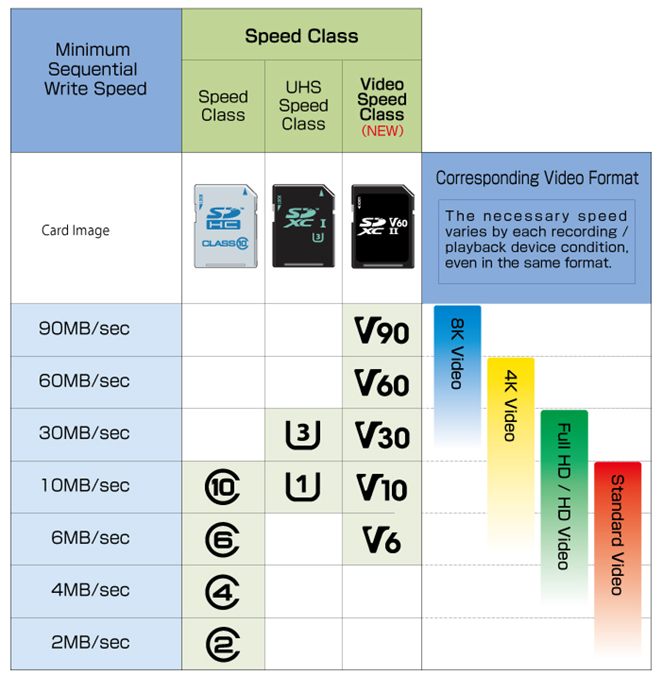
New Application Performance Classes
While speed and video classes are exciting for content creation, the newest SDA developed Application Performance Classes will impact even more consumers. The Application Performance Classes (A1/A2) are useful to products like Android™ phones and tablets.
The introduction of Android’s Adopted Storage Device functionality means that consumers can use microSD memory cards to expand the capabilities of their device’s built-in storage. Previously, Android phones could only use external storage to move or read existing content. You could watch a movie stored on a card, for example, or move photos from your phone to the card to free up storage space. But with the new Application Performance Classes, you can record directly to the card and run applications or games stored on the card.
There’s a big distinction between the other Speed Classes and Application Performance Classes. Previously, we only thought about sequential speeds (10MB/s, 30MB/s, etc.), which work well in devices like cameras where there’s a need for steady file transfer. However, products like phones and tablets have operating systems and record data at random intervals, bringing inputs/outputs per second (IOPS) into play. IOPS play a significant role in making storage feel quick. Consumers who have switched from a spinning hard drive to an SSD will notice that everything feels much quicker thanks to the increased IOPS.
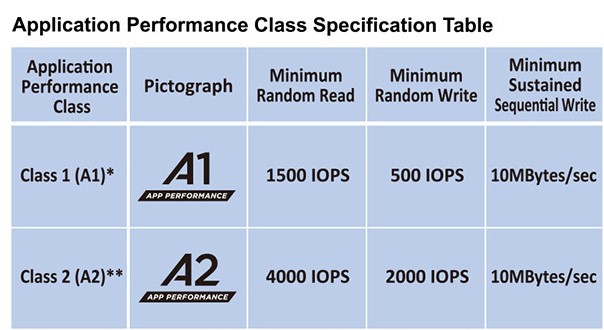
SD Express and the Future of SD Memory Cards
Over the past two decades, digital imaging technologies have increasingly pushed the number of pixels we create and consume. First we jumped from standard definition to 720P, and from there advanced to full HD 1080P, 2K and 4K. We are now even seeing 8K TVs appear on the market. Content creators always need to capture footage at higher resolutions and faster frame rates, using greater color depth information to future-proof their media. You’ll even see some of the major online streaming platforms transitioning to 12K cameras with HDR color information in order to get ahead of the curve.
In order to help you keep up with these ever-changing trends, the SDA has developed the SD Express standard. It’s based on the PCIe and NVMe interfaces, delivering faster sequential read and write transfer speeds ranging from 985 MB/s to a maximum of nearly 4 gigabytes per second (GB/s). This new standard is faster than the SATA based SSDs in personal computers today, but is offered in the convenient size of a traditional SD memory card. In fact, it’s even backwards-compatible with older SD host devices through the legacy SD UHS-I interface of up to 104MB/s. You can learn more about SD Express, by viewing this short video from the SDA and watch for new cards and products supporting SD Express.
Brian Roberts is Corporate Marketing Manager at Kingston. He can be reached at Brian_Roberts@Kingston.com.
PCI Express® is a registered trademark of PCI-SIG®.
NVM Express™ and NVMe™ are trademarks of NVM Express, Inc.
© SD Association. All rights reserved. SD, microSD, SDHC, microSDHC, SDXC, microSDXC, SDUC, microSDUC Logos are trademarks licensed by SD-3C LLC.



