For many of us, SD memory cards are an easy way to keep our important files and precious memories stored safely. But if you use an SD memory card for a long time, files may begin to fragment. This can result in the performance of the SD memory card beginning to deteriorate. That’s when we use simple reformatting methods to wipe cards clean in an effort to restore their reliability and performance. Proper formatting is essential in keeping our critical document files and favorite photos or videos available for future viewing. In essence, knowing how to properly format and reformat SD memory cards is essential for keeping them in good working order.
Formatting an SD or microSD memory card requires specific tools to ensure a smooth process, positive experience and minimal data loss. The SD Memory Card Formatter handles SD memory cards in accordance with standards defined by the SD Association (SDA). In fact, it’s the official tool for formatting any SD, SDHC, and SDXC memory cards, as recommended by the SDA. Before formatting, it’s crucial to backup any important data in your SD memory card.
How SD memory card formatting works
There are two recognized techniques for SD memory card formatting:
- Fast formatting – this is the method most commonly used and formats the memory card almost instantly, creating an empty partition. It does not, however, overwrite any data stored in files. This could allow data in the SD memory card to be retrieved using special software, should the need arise. Note: the files will still be deleted and inaccessible by normal means, but they are not “securely deleted.”
- Overwrite formatting – this is a more time-consuming process that rewrites all data stored in the SD memory card. This makes sure that any potentially sensitive data stored on the device is unrecoverable, leading to a more secure formatting process.
The SD Memory Card Formatter supports both methods, providing the user with the choice of which process best supports their needs while maintaining card reliability. Additionally, the most recent version of the tool also supports the latest Windows 10 (1809, 1903) and macOS (10.14, 10.15) versions in English and Japanese. The SD Memory Card Formatter automatically formats with different FAT file systems, FAT12/16, FAT32 or exFAT depending on SD memory card capacities, SD, SDHC and SDXC.
Digging deeper
Understanding what the SD Memory Card Formatter does can aid in proper card care and reformatting. Technically speaking, the SD Memory Card Formatter optimizes the layout of data structures on a SD memory card in accordance with flash parameters defined by the SDA. This includes placing the partition at the correct offset for the internal flash layout of the card, properly aligning the FAT and the cluster heap (an area containing the file and directory data) to internal flash boundaries, and minimizing wear-leveling, while maximizing read/write performance.
Manufacturers of small embedded devices most often expect a file system to be formatted to the above stated parameters, so they optimize their relatively simple system implementations based on the assumption that the file system is already optimized for the internal flash layout.
SD memory card manufacturers can also optimize their flash layout based on SDA specifications. As an example, metadata-heavy areas of the flash that are often overwritten are redirected to flash that’s more wear-resistant than regular file data, prolonging the lifetime of the card. If the file system is formatted differently from the SDA’s specifications, these write-heavy areas may instead be located on less wear-resistant flash. Unfortunately, this can lead to potential memory card failure sooner than is typical. A well-behaved file system layout is essential for achieving a card’s advertised performance and lifetime expectancy, particularly in smaller embedded systems like cameras.
So, what makes the SD Memory Card Formatter the optimal solution and go-to choice for memory card formatting?
Keeping things up to standard
The SD Memory Card Formatter’s major advantage is that by formatting with it, the SD memory card is fully compliant with SD specification standards and should therefore work with all SD host devices. Operating system (OS) built-in formatters simply aren’t tested as rigorously and often may not follow these standards as closely. Formatting tools provided by an OS may be able to format SD/SDHC/SDXC memory cards, but may often be sub-par in their reliability and data integrity, due to simply being improperly optimized for the memory card in question. By using the SD Memory Card Formatter, customers don’t need to worry about formatting specifications for each OS and FAT file system. What’s more, the tool’s optimization methods are designed to get the best endurance and performance out of any SD memory card.
To test out these performance differences, we measured cards from four different vendors and compared the throughput of standard OS formatters with that of the SD Memory Card Formatter. This gave us sequential reads that were on average 52.5% faster, plus 3% faster random reads and 61.2% faster random writes. That is obviously a tremendous advantage for any user.
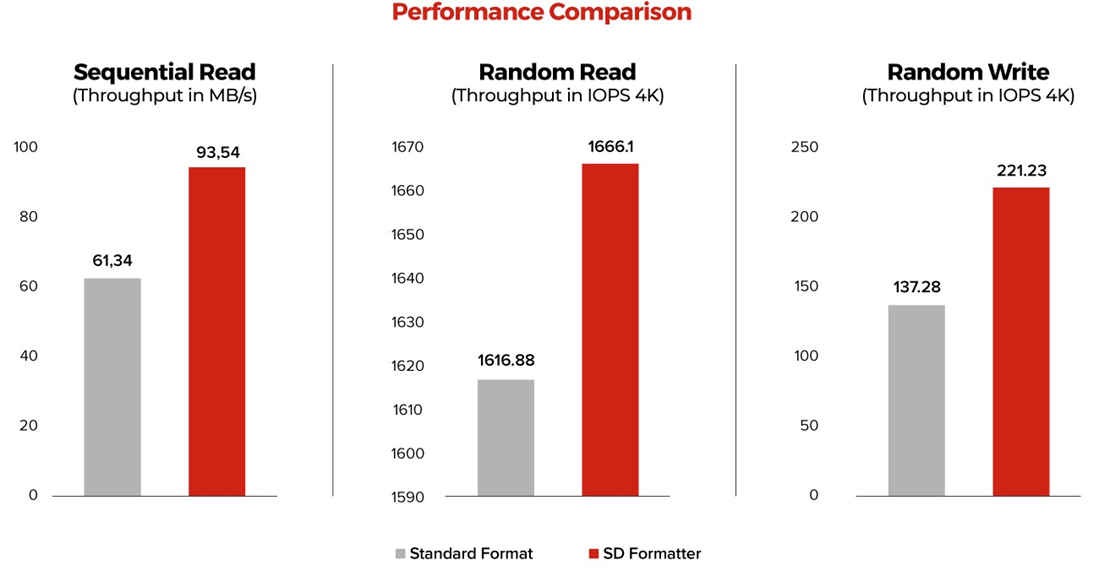
SD Memory Card Formatter vs macOS Disk Utility with default settings. Performance measurements were done with AmorphousDiskMark on macOS 10.15.1. Average of SD UHS from four different vendors.
Developing for reliability and quality
There are many reasons why users should take full advantage of using the SD Memory Card Formatter instead of their operating system’s built-in formatting tool. The SD Memory Card Formatter was designed to be the best tool for the job, for virtually every type of user. So, whether you’re a photographer on the road seeking data integrity and top performance for your memory card, or an OEM looking for flash formatted to the highest industry standards, the SD Memory Card Formatter offers the highest level of quality and reliability for all formatting and reformatting needs.
Please go here for the most current version of the free SD Memory Card Formatter, and make sure to review the SD Memory Card Formatter FAQ for answers to your questions.
Thom Denholm is the Technical Product Manager at Tuxera, with over 20 years of embedded software experience in file systems and flash media management. He can be reached at thom@tuxera.com.
© SD Association. All rights reserved. SD, microSD, SDHC, microSDHC, SDXC, microSDXC, SDUC, microSDUC Logos are trademarks licensed by SD-3C LLC.



